Hey there!
I hate to say it again, but yes, we had another cold weekend (and a cold week ahead of us!) here in NYC. This has to be the longest winter I’ve experienced! Maybe if I close my eyes and click my heels 3 times I’ll appear on a beach?

Yeah, enough day dreaming. Let’s snap back to reality.
If I think too much about my big dreams or long term goals, I lose sight of my to-do list. Does that ever happen to you? You get so focused on writing and recording for a new album that you miss a deadline for the release? Or you are having a really great conversation with a top guy in the industry giving you priceless connections, and when you hang up, you already forgot that persons name he gave you?
It’s easier than you think to forget important tasks when you are trying to balance your business, your creative process and your life!
We’re not robots who have programmed reminders or alerts that will go off – we’re humans. We need to be realistic and set ourselves up for success in reaching our goals.
Whether you are tackling your to-do list on your own or with an assistant, here are some tips I myself use to keep me on track and crossing off things on my to-do list!
1. Don’t count on remembering.
If you are in a conversation and you are conjuring a great plan, say, book a tour next year, don’t count on remembering the conversation after you hang up. Write down dates, names, notes, ask for spellings while in the conversation so you will not forget! This saves a ton of time having to a) try to remember or b) having to call back and get the info again.
2. Use your resources.
There are a zillion apps that can keep you focused. I keep it simple by using Google Task Bar with my gmail account. Take a look at a snapshot:
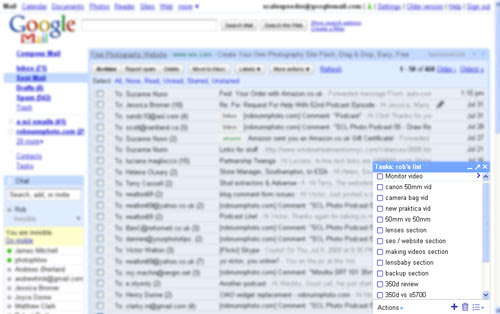
I’ve blurred this mail account, but you can see the Google Tasks box in the bottom right-hand corner. To turn it on in your Gmail account, just click on the tasks link on the left-hand side of the screen. You can even make it pop-out and open in its new window.
With it, you can quickly create a list to check off for yourself. The great thing about it is that it stays open when you are in your email, so it’s in your face, every day, all day. If you have a to-do list, you need to put it where you will look, right?!
I use the task list to keep track of any emails I need to send, deadlines, quick tasks and more. It’s also my go to when I do need to be reminded what needs to be done – such a great way to keep focused.
3. Write it down!
Currently, I’m assisting a client release a new album along with the sheet music this summer and there are plenty of deadlines with both products. The checklist includes filling out a new release form by a certain date, submitting the cover art for both the album and the songbook, publish the music, get licensing for certain pieces, proof read the book, and the list goes on and on!
For a large project like this, instead of using a task list, I wrote down the deadlines clearly on an old-fashioned paper calendar so that I can see clearly the month(s) ahead and remind my client of the important deadlines. Visually seeing the timeline helps me immensely and I highly recommend it for anyone.
4. Delegate – The most important part!
There will always be more to do than you can handle. Delegate the simple & low profit work to your assistant, such as, sending a quick link to a person interested in booking you, searching for a flight to your next gig, sending rehearsal times to your band, etc. Allocating what you need to do will diminish the to-do list for yourself and get things done quicker.
I hope these short tips will help you keep on track of your deadlines so you can make this year amazing!
